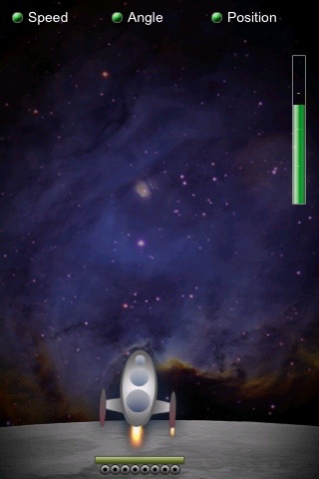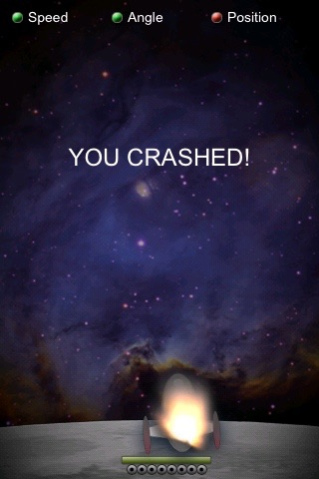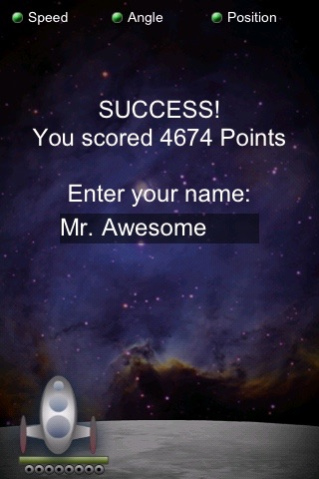Crash Landing
Continue to app
Free Version
Publisher Description
Tilt your iPhone to land your shuttle safely on a platform on the moon.
Control your shuttle using the accelerometer. Tilt your iPhone up and down to control thrust and speed. Tilt your phone left and right to control angle and position. You have to slowly land your shuttle upright on the platform. If you run out of fuel, gravity will not be your friend. Tap the screen to start a new game.
This game is nearly impossible to win. It took me about 25 tries before I landed successfully, and I think I just got lucky. If your life is filled with too much success and pleasure, try this game.
This application was provided as sample code for iPhone developers. Somebody far more talented than me made this application and I take absolutely no credit for it. I just think it's cool enough that it should be distributed for free.
The code license states that developers may "modify and redistribute the Apple Software, with or without modifications, in source and/or binary forms". I'm distributing it unmodified for the world to enjoy.
Sometimes the accelerometer stops working and you can't control the shuttle. Just quit and relaunch the app.
Thank you Apple for creating this incredible iPhone platform!
About Crash Landing
Crash Landing is a free app for iOS published in the Action list of apps, part of Games & Entertainment.
The company that develops Crash Landing is MarketWall.com. The latest version released by its developer is 1.0.
To install Crash Landing on your iOS device, just click the green Continue To App button above to start the installation process. The app is listed on our website since 2024-04-19 and was downloaded 11 times. We have already checked if the download link is safe, however for your own protection we recommend that you scan the downloaded app with your antivirus. Your antivirus may detect the Crash Landing as malware if the download link is broken.
How to install Crash Landing on your iOS device:
- Click on the Continue To App button on our website. This will redirect you to the App Store.
- Once the Crash Landing is shown in the iTunes listing of your iOS device, you can start its download and installation. Tap on the GET button to the right of the app to start downloading it.
- If you are not logged-in the iOS appstore app, you'll be prompted for your your Apple ID and/or password.
- After Crash Landing is downloaded, you'll see an INSTALL button to the right. Tap on it to start the actual installation of the iOS app.
- Once installation is finished you can tap on the OPEN button to start it. Its icon will also be added to your device home screen.